In Part 1 of Emacs series I presented the movement (or navigation within a single buffer/window), in this part I am going to demo the navigation between multiple windows/files/buffers.
In mode-line (status bar) you can see the keys that are being pressed and the functions that are executed.
A bit if Emacs terminology:
- Frame - top level graphical object associated with underlying Emacs process
- Window - a frame can be split in multiple windows
- File - a file on disk
- Buffer - a file that is opened in a window
1 Frames navigation
Since a frame is just a GUI app it will not be very interesting to demo new/close or resize actions so I will skip it.
1.1 new/close frame
- new frame: SPC-q-m
- close frame: SPC-q-d
- quit emacs (close all frames): SPC-q-q
- restart emacs: SPC-q-r
1.2 resize frame
- toggle fullscreen: SPC-q-f
2 Files navigation
Finding files is simple, yet very powerful and with 3 key stokes I can reach any file on my computer in no time.
2.1 find file
- in current project: SPC-f-p
- in all known projects: SPC-f-P
- globally (on disk): SPC-f-G
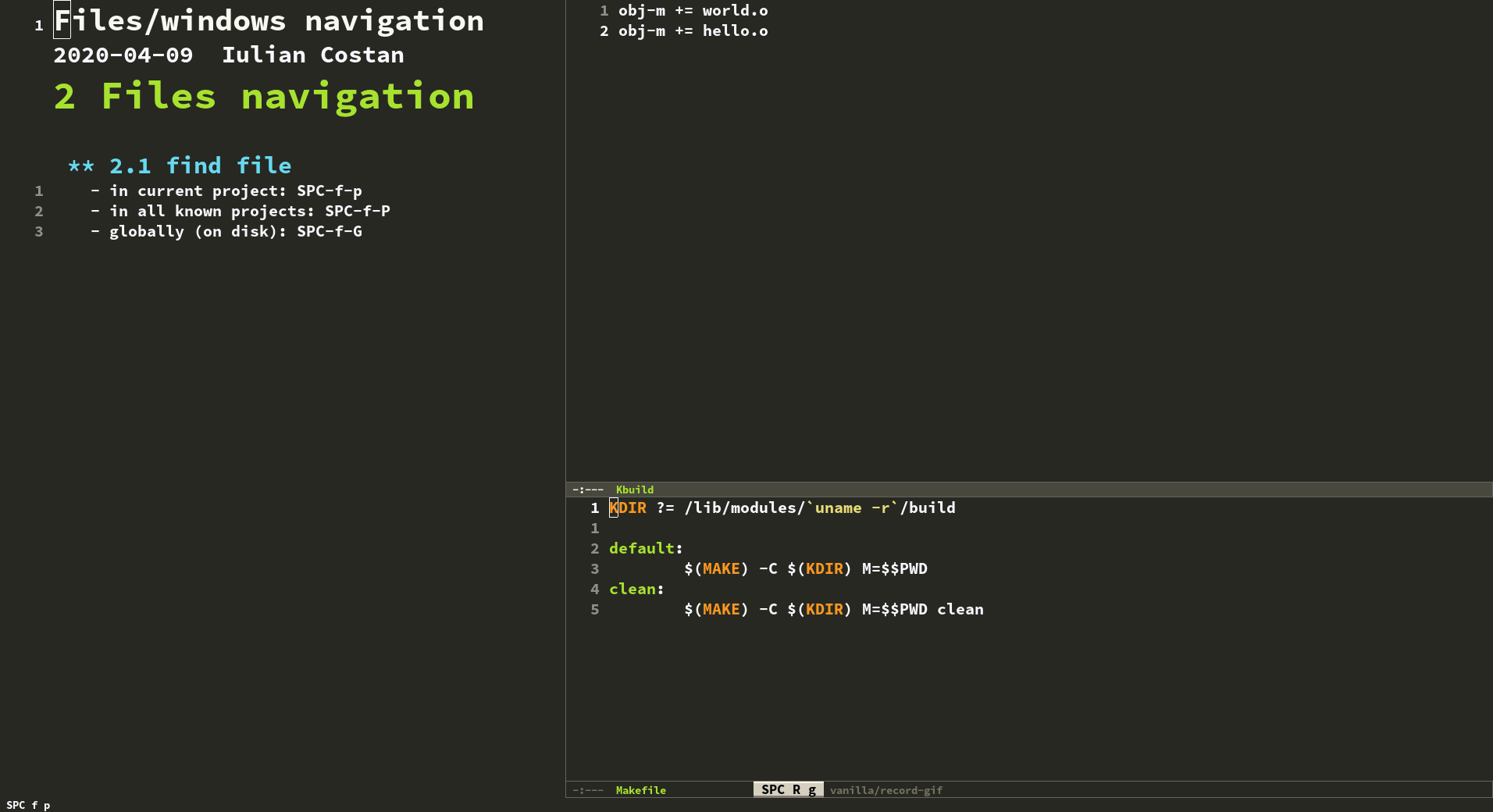
2.2 find directory
- parent of current file: SPC f j
- within project: SPC f d
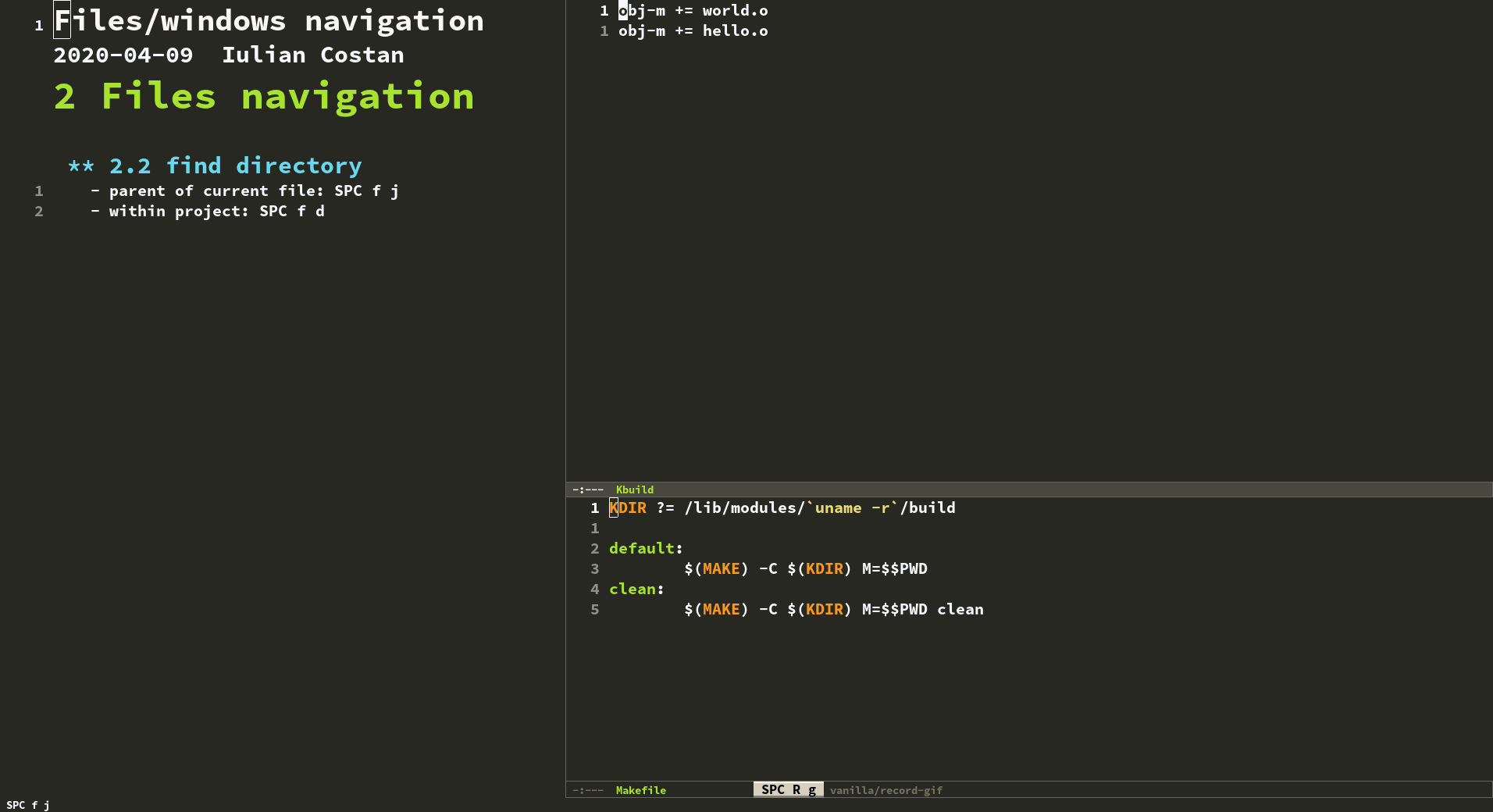
2.3 find extension
- file with different extension: SPC f e
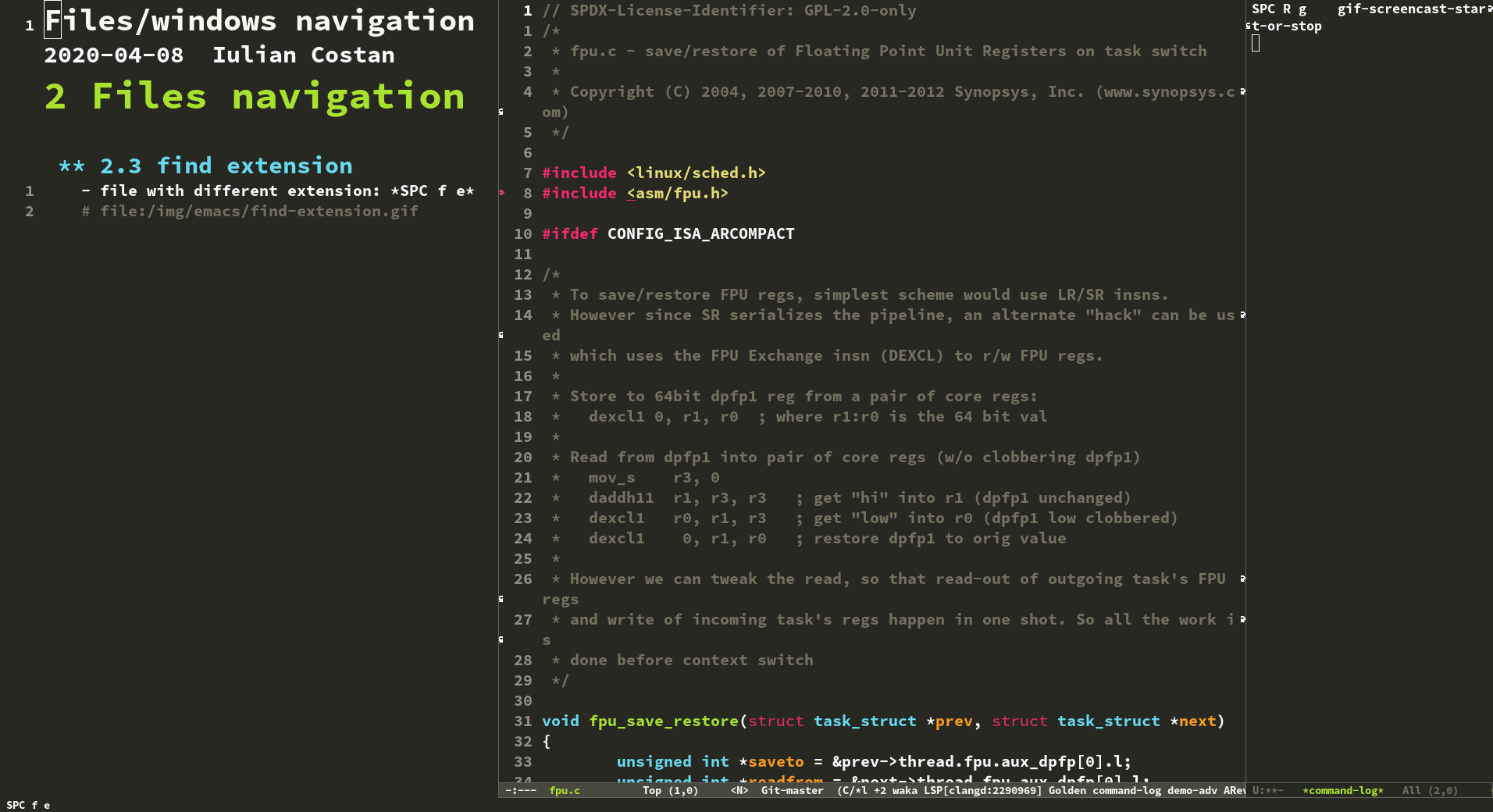
3 Windows navigation
All window related commands are bundled under "SPC w" keymap as follows.
3.1 split window (aka new)
- horizontally: SPC-w-|
- vertically: SPC-w- -
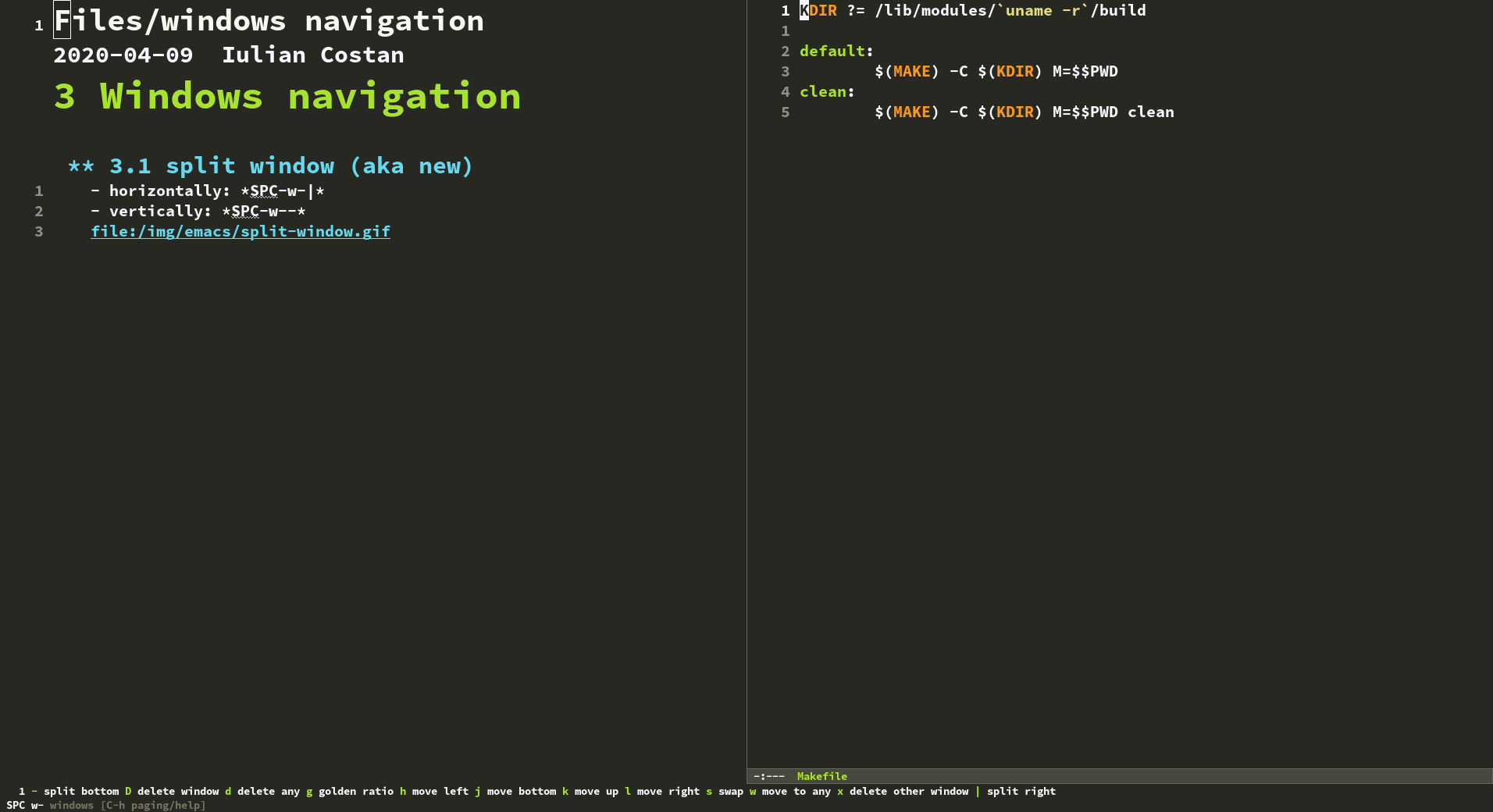
3.2 go to window
- left, right: SPC-w-h, SPC-w-l
- bottom, top: SPC-w-j, SPC-w-k
- selection: SPC-w-w-1, SPC-w-w-5
- swap: SPC-w-s-4
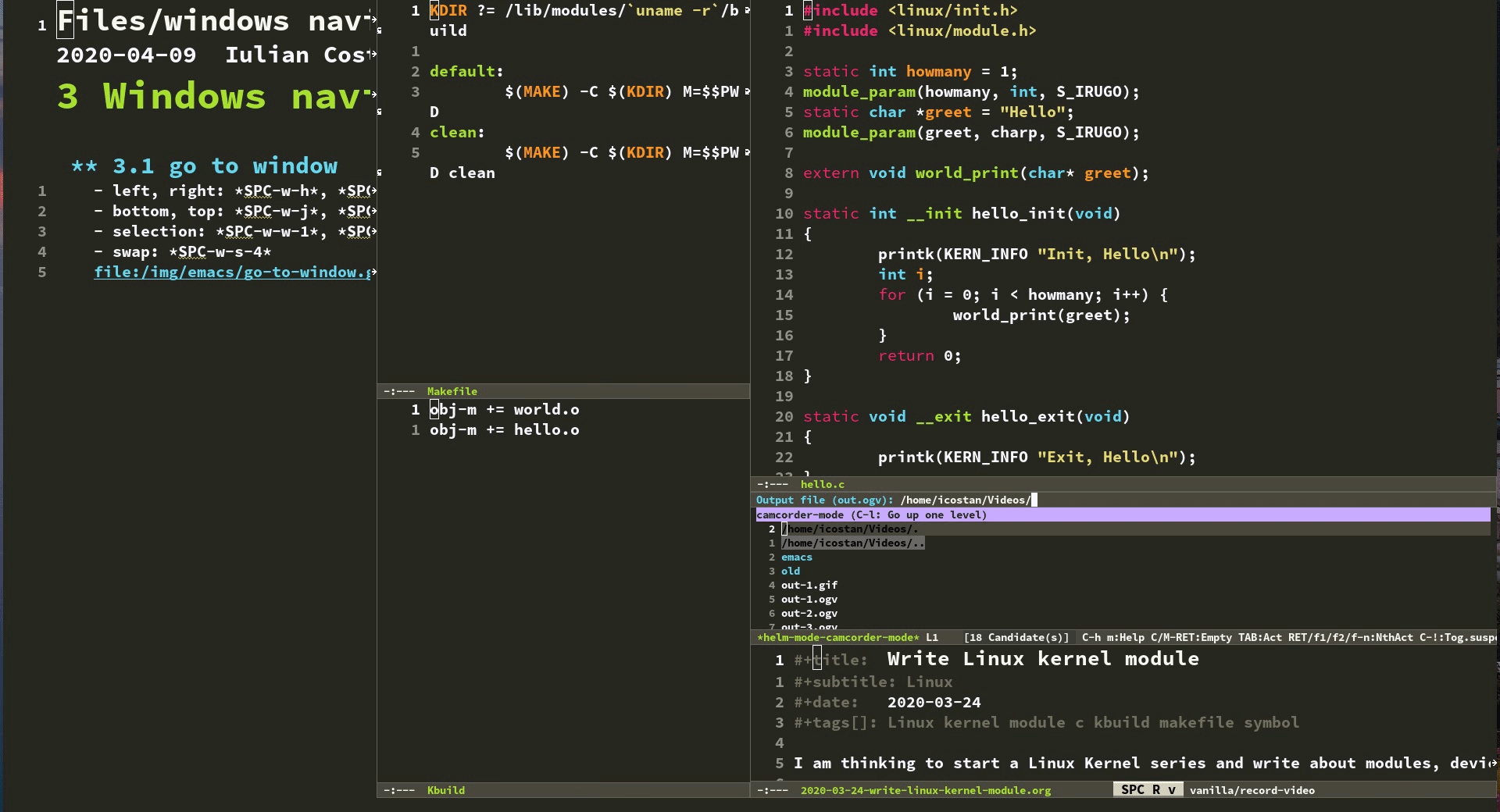
3.3 delete window
- selection: SPC-w-D-3
- this window: SPC-w-d
- other windows: SPC-w-x
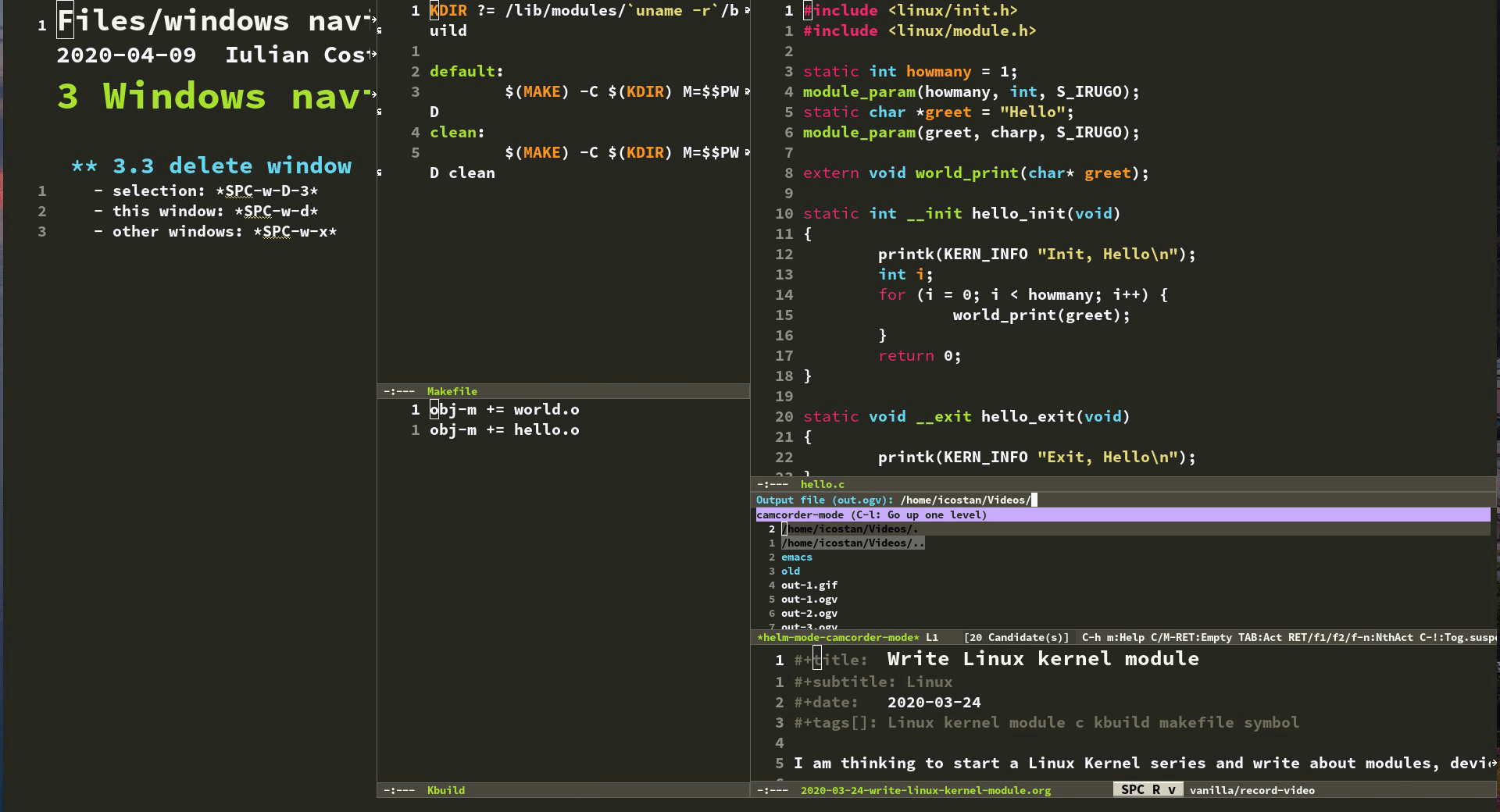
3.4 resize window
- golden ratio: SPC w g
4 Buffers navigation
A buffer is just a file that is opened in a window.
4.1 switch to buffer
- project buffer: SPC-b-p
- select any buffer: SPC-b-b
- special buffers like dashboard: SPC-b-g-d
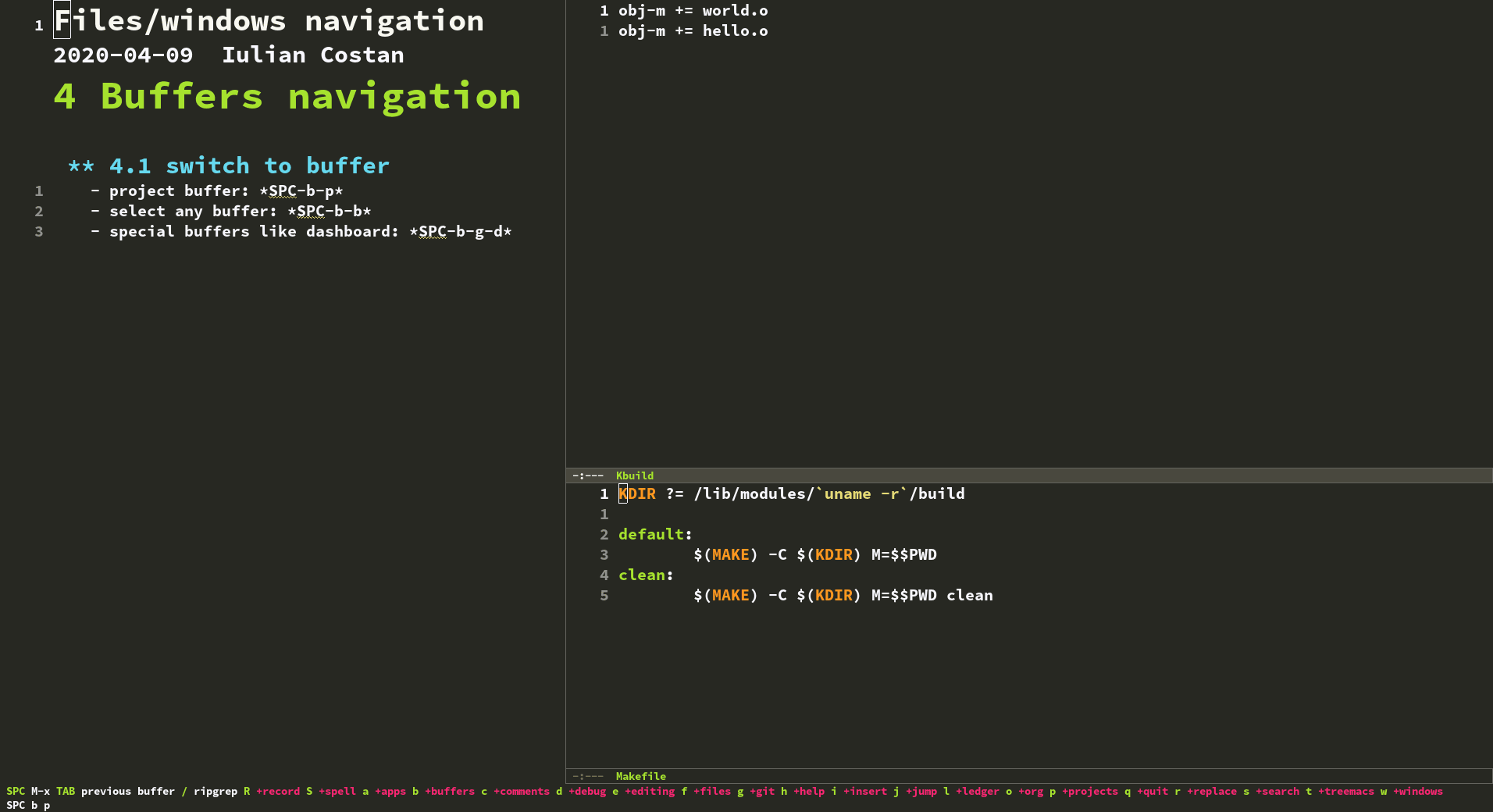
4.2 new/save/close buffer
- new: SPC-f-p (automatically when a file is opened)
- close: SPC-b-d
- save: SPC-b-s
Summary
The curious minds please check the config files for vanilla emacs.